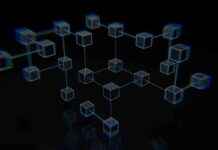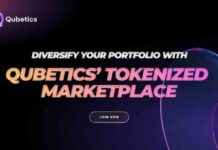Apple recently unveiled the developer beta of iOS 18, which is now available for both developers and non-developers to try out for free. However, it is important to note that beta software, especially in the early stages, may be incomplete and could contain bugs. Before installing it on your device, consider the risks and potential issues that may arise. It is also worth mentioning that the beta version may not include all the features that will be present in the final release, and your experience may vary based on the apps you use. If you do decide to proceed with the installation, it is recommended to back up your device’s data as a precaution.
iOS 18 comes with a range of new features, including Apple Intelligence, Apple’s new AI system set to launch this fall. Other enhancements include a more customizable home screen and Control Center, the ability to require authorization for specific apps, an improved Messages app, and a revamped Photos app.
For those wondering which devices are compatible with iOS 18, Apple has provided a list of supported devices. Additionally, the beta version of Apple Intelligence will only work in US English on specific models such as the iPhone 15 Pro, iPhone 15 Pro Max, and iPad and Mac with M1 chip and later.
To install the iOS 18 developer beta, follow these steps:
1. Ensure that your iPhone is running iOS 16.4 or later by navigating to Settings > General > About.
2. If you haven’t signed up for the developer beta yet, you can enroll on the developer site by selecting the Download option after signing in. Make sure to enable Developer Mode in Settings > Privacy & Security.
3. Check for the availability of the iOS 18 beta by going to Settings > General > Software Update. Under Beta Updates, select the correct Apple ID and choose iOS 18 Developer Beta (or iPadOS 18 Developer Beta).
4. Once selected, return to Settings > General > Software Update and initiate the download by selecting Download and Install.
It is important to proceed with caution when installing beta software and to be prepared for any unforeseen issues that may arise. By following these steps, you can experience the new features of iOS 18 before its official release.